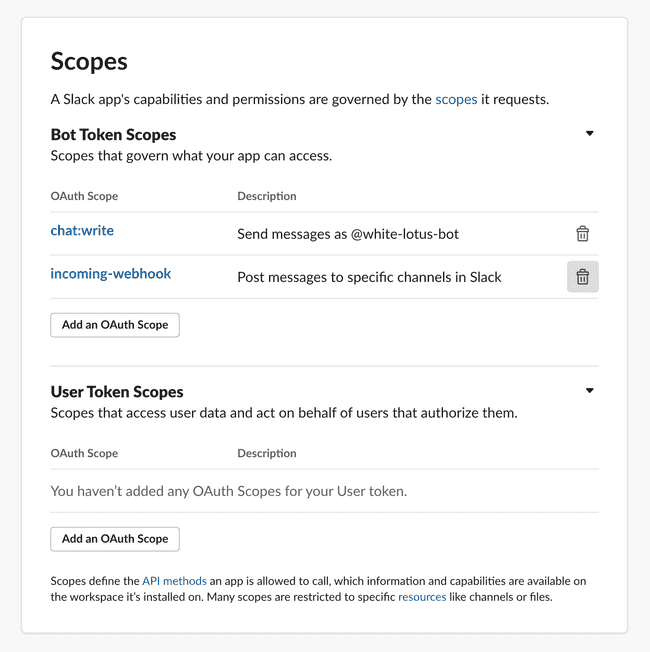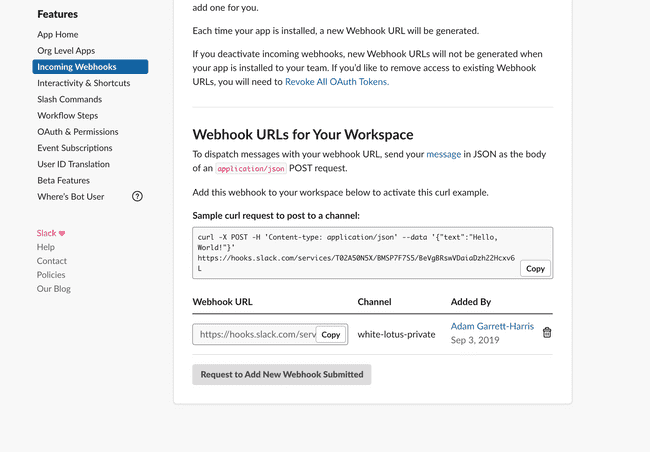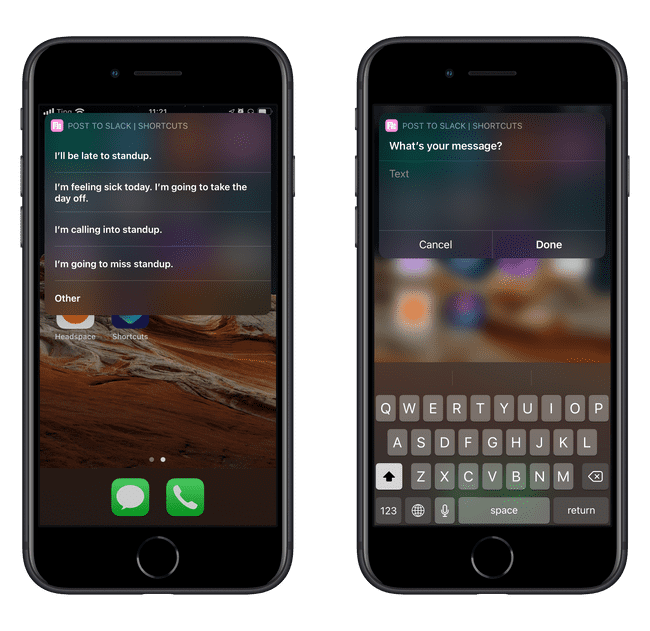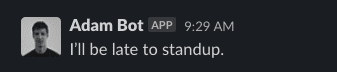I didn’t want Slack installed on my phone as a way of separating work from personal. But I still wanted to be able to send out a quick message to my team to let them know something quickly (usually that I was running late). I also wanted to be able to do this quickly with my voice while I was driving. I wondered if I could do this with Shortcuts and the Slack API. It turns out I could.
I made a bot called Adam Bot (it required approval from a Slack admin at work). Under Permissions, I added the ‘Bot Token Scopes’ for chat:write and incoming-webhook. When I made the webhook, I choose my team’s private channel as the one to post to.
Post to Slack
I copied the webhook into a Shortcut. The shortcut accepts text as input and it calls the Slack webhook url with the text, which posts it in my teams channel as the bot.
If I run it without any input, it presents me with a menu of several common things I might want to send as well as an option for “Other”, where it will prompt me to type (or dictate) whatever I want my message to be.
You can get the shortcut here:
I’m Late to Work
I made the above shortcut accept text, because I wanted to also make this simple shortcut, that tells my team I’m running late without any prompts. I just say “I’m late to work”, and shortcuts does the rest. As a side note, if you feel the need to use this frequently, it may be a sign that you should rethink your morning routine…
This shortcut just calls the “Post to Slack” shortcut with the text: “I’m running late to work” as the input.
You can get the shortcut here:
Result
In the end, the result is a quick message from the bot version of me in my team’s Slack channel.