After I upgraded from Mountain Lion to Mavericks, all of a sudden, phonegap wasn’t working anymore.
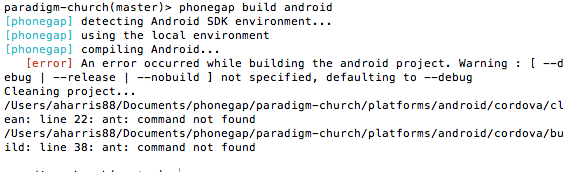
I noticed that the problem was that it couldn’t find ant:
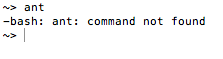
Ant has always come with Mac OS X, but something must have changed with the Mavericks update. So here’s how I got things working again by installing ant with homebrew. If you don’t already have homebrew, just install it with this command:
brew install wgetFirst run:
brew update
brew install antIf you get this error:
Warning: No developer tools installed. You should install the Command Line Tools. Run xcode-select --install to install them.Then just run this command:
xcode-select --installAnd install the tool:
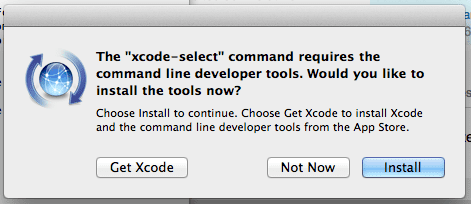
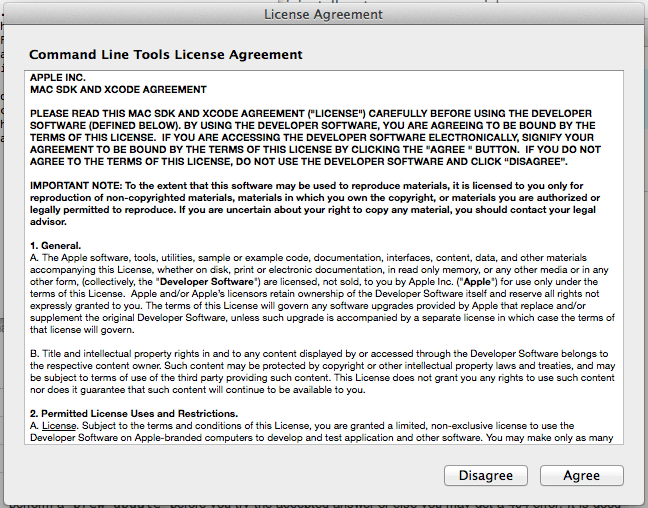
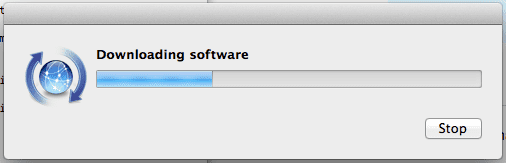
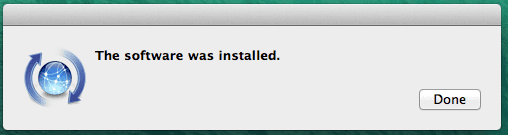
Then everything should work fine.