The requirements are:
- Phonegap 3.3 or higher
- An android device running Android 4.4 Kitkat or higher
- Chrome 30+ on the desktop
Here’s the steps to get setup:
-
Enable usb debugging on your phone
-
Update your phonegap app to API Level 19 (Kitkat).
In
AndroidManifest.xmlchange this line:<uses-sdk android:minSdkVersion="17" android:targetSdkVersion="19" />In
project.properties, change this line:target=android-19 -
Enable WebViews for debugging
In
platforms/android/src/com/yourAppName/YourAppName.java, add the following lines under the other import statements:import android.os.Build; import android.webkit.WebView;And add the following inside the onCreate method:
if(Build.VERSION.SDK_INT >= Build.VERSION_CODES.KITKAT) { WebView.setWebContentsDebuggingEnabled(true); } -
Remote Debug
Run the app on your phone, and in Chrome type
about:inspectin the address bar. Then you should see your device and app listed. Click inspect and you’ll be able to do everything you would normally be able to do with Chrome Devtools.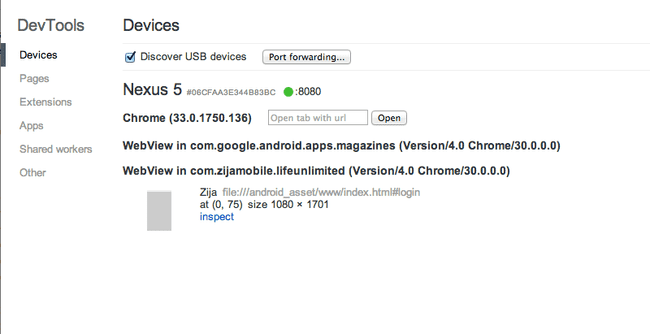
Sources: