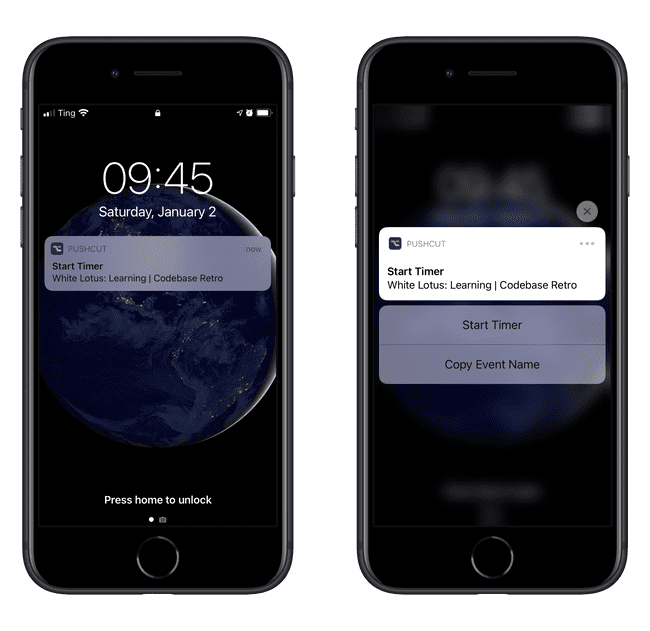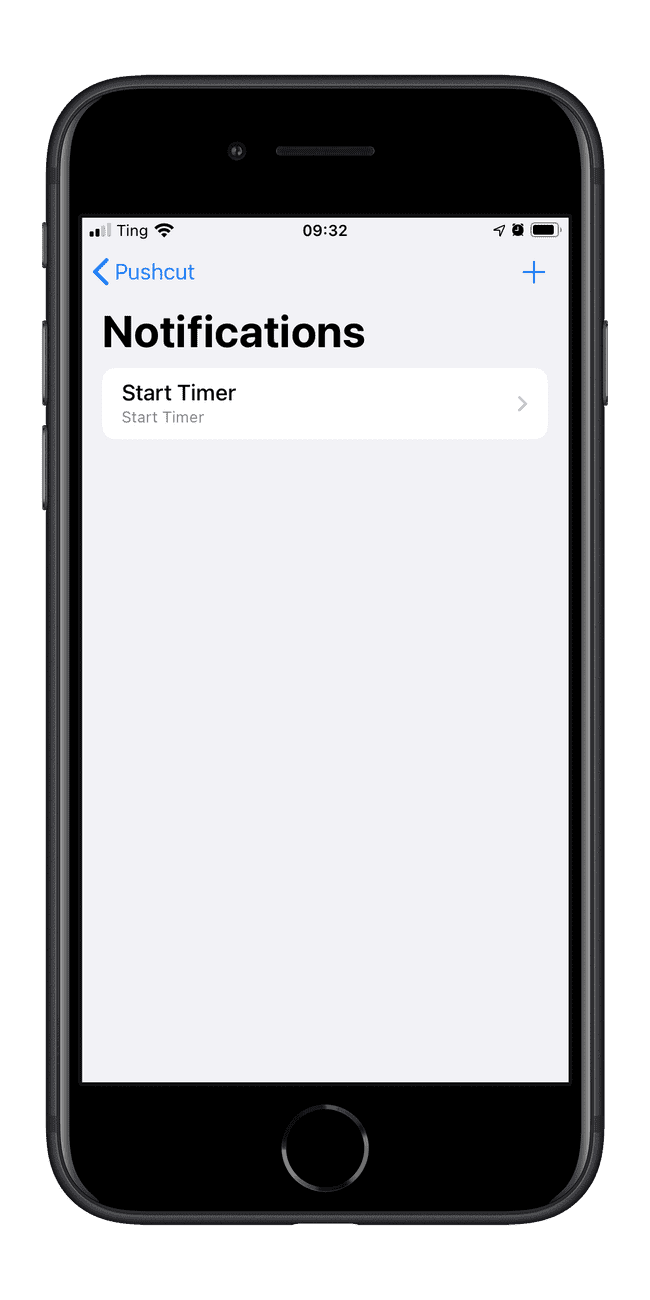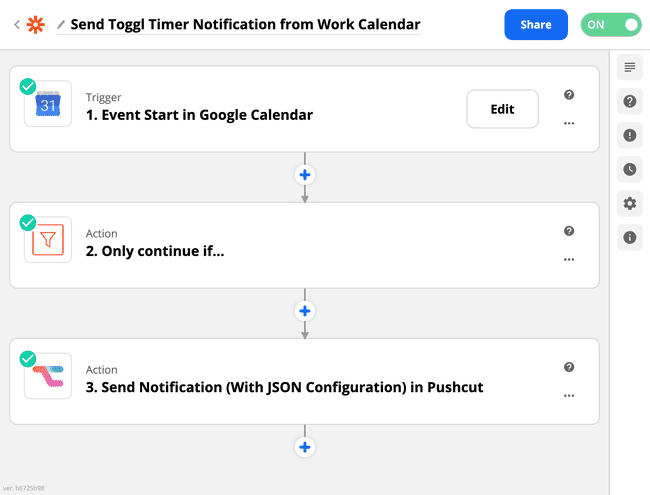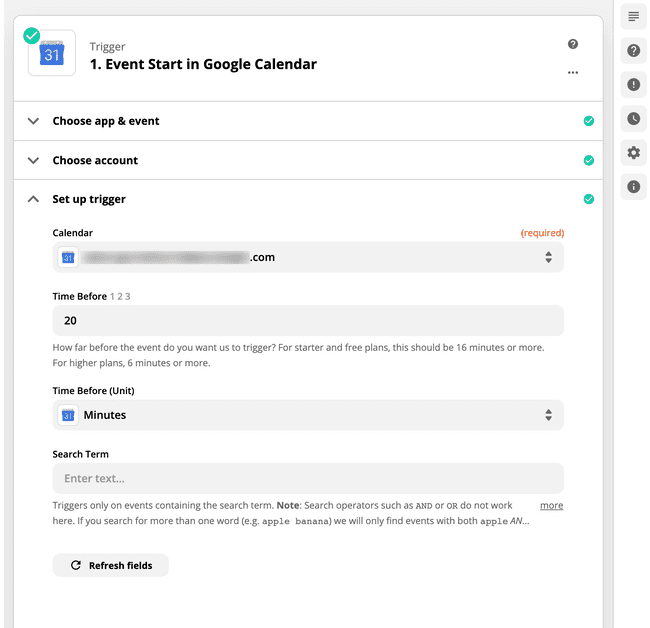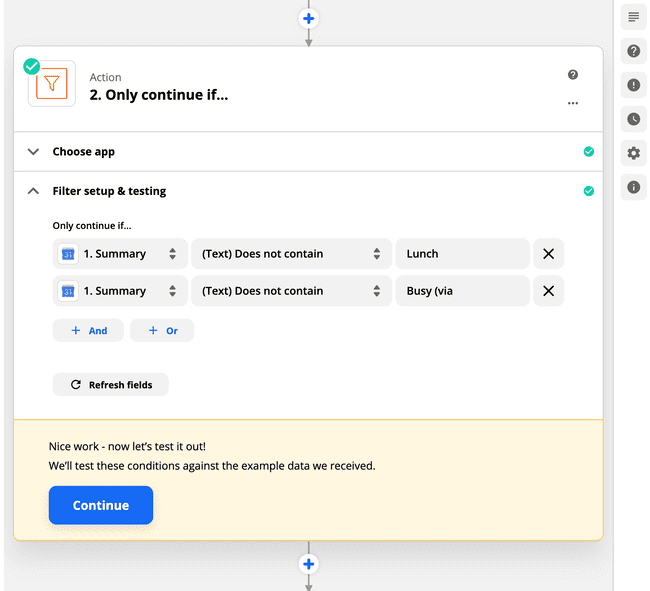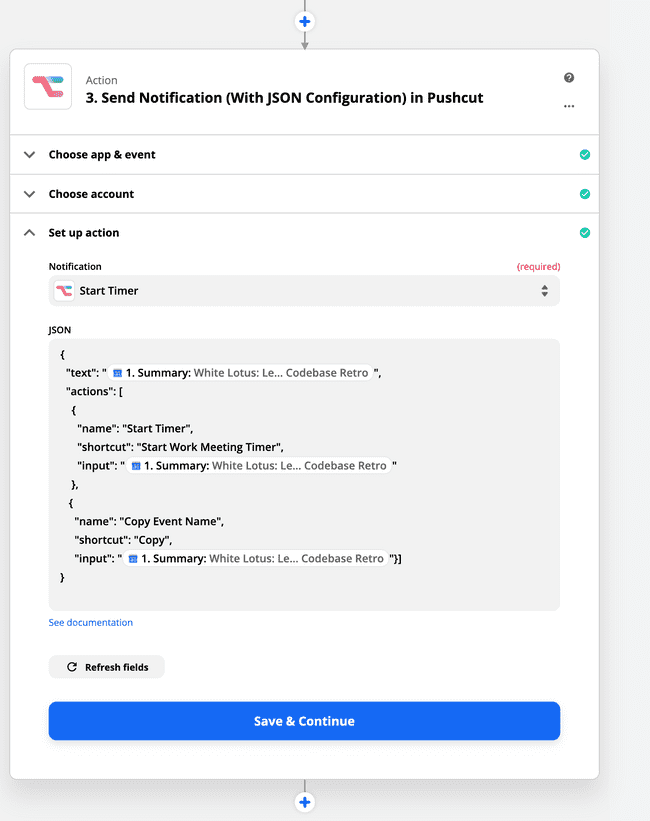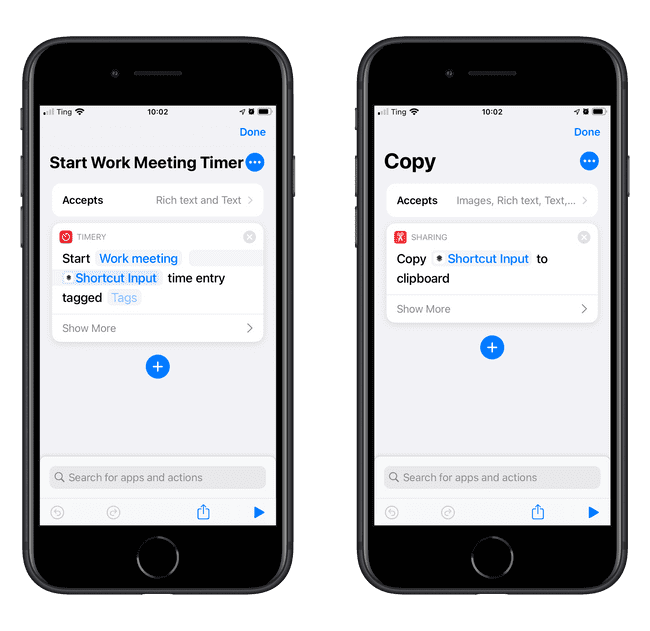TLDR
I use Zapier to send myself notifications before each event on my work calendar. From that notification, I can start a timer on Toggl (a time tracking app).
The tools:
- Google Calendar
- Zapier
- Pushcut
- Shortcuts
- Timery
- Toggl
Setting It All Up
There are 3 steps involved with this setup: The Zapier zap, the Pushcut notification, and the shortcut.
The Pushcut Notification
You have to set up this step first, so that it’s ready for Zapier.
All you need to do is add a new notification in the app with the name “Start Timer.” You don’t need to set up any actions. That will be done in Zapier.
The Zap
You can install the zap here instead of creating it from scratch.
I made a new zap called “Send Toggl Timer Notification from Work Calendar.”
The trigger is “Event Start in Google Calendar.” In the “Time Before” field, I put 20 minutes and I usually get the notification about 10-20 minutes before the event starts. This is key because I don’t want to get it late.
The next step is a filter because I was getting too many notifications for events where I don’t want a timer. You can filter out anything that has the word “Lunch,” “OOO,” “Appointment,” or whatever you want.
The final step sends a notification using Pushcut. I’m sending custom JSON data so that I will have an menu of 2 actions when I long press the notification: one for starting the timer, and another for copying the name of the event. I added the “Copy Event Name” because sometimes I forget to start the timer and I need to copy the event name to start the timer manually in Timery.
In the actions array, I have the name of the action, the name of the shortcut, and the input for the shortcut.
The Shortcuts
The shortcuts are extremely simple. They both accept text and they both have just one action.
The “Start Work Meeting Timer” shortcut, starts a timer with Timery. The project is “Working Meeting” and the description is the input.
The “Copy shortcut”, copies the input.
You can download them here:
The work meeting timer used to be a lot more complicated. I used to have to call the Toggl API and now the Timery shortcuts actions make it so easy.