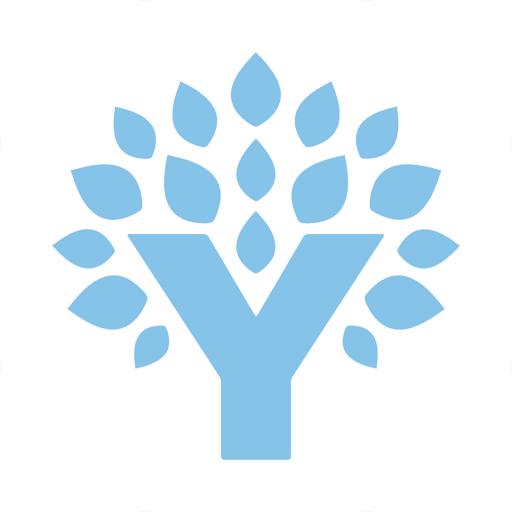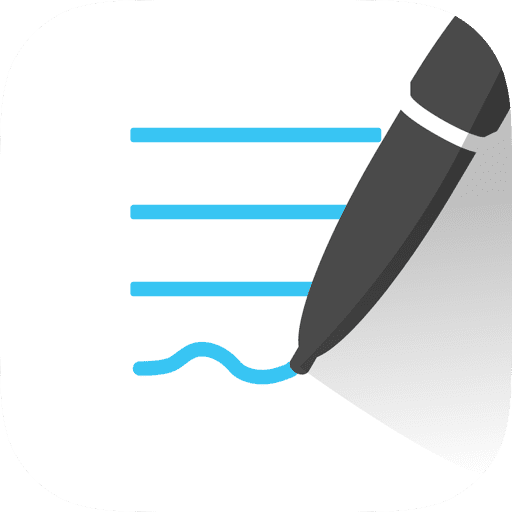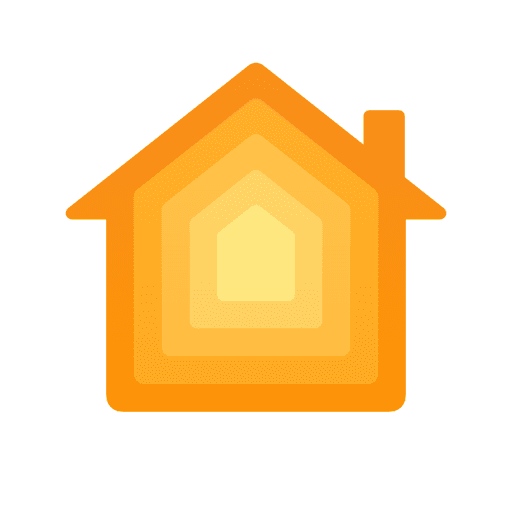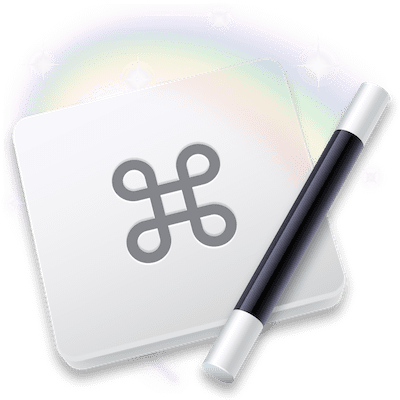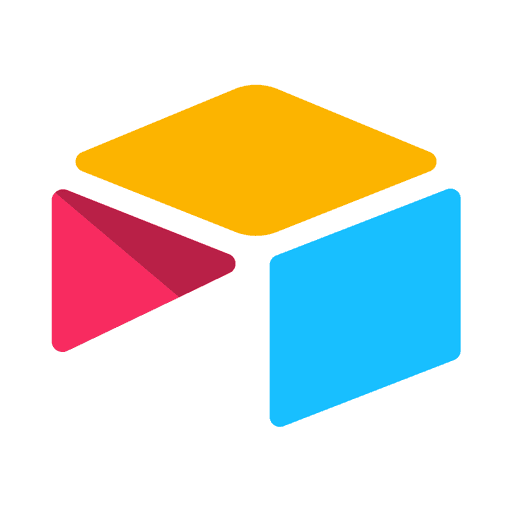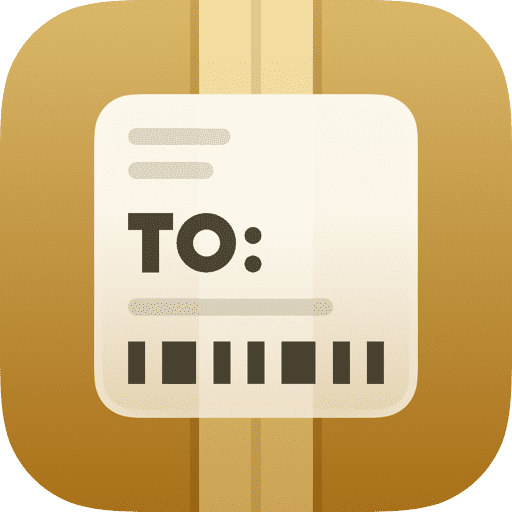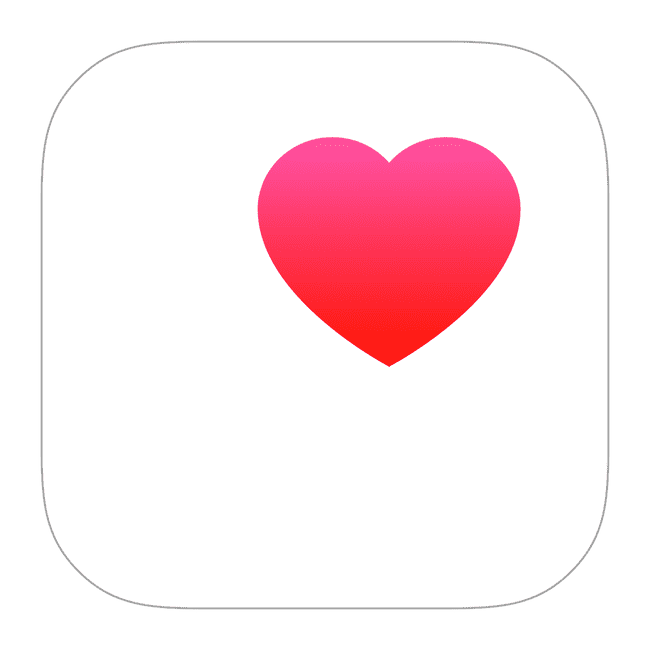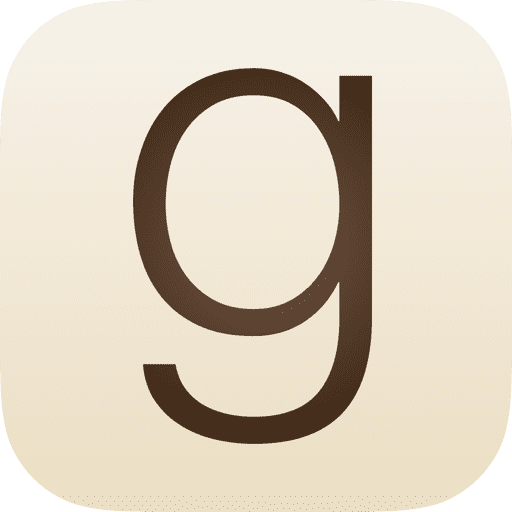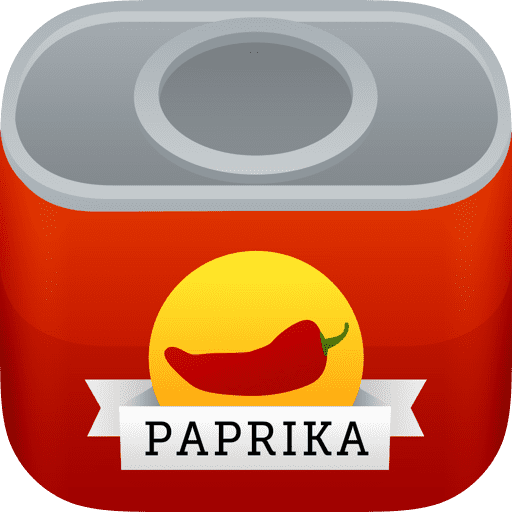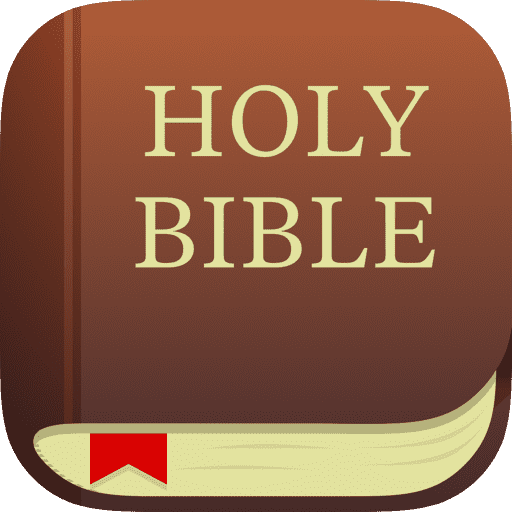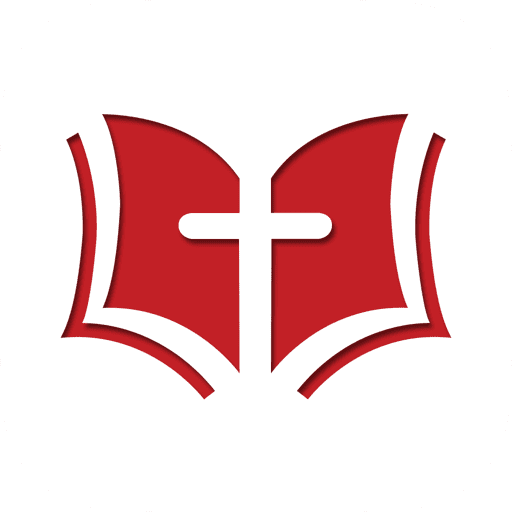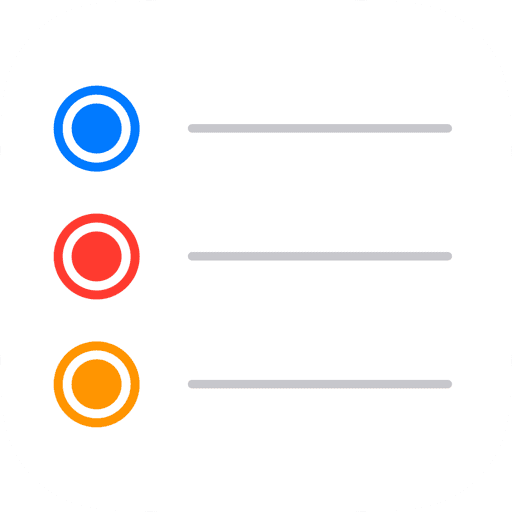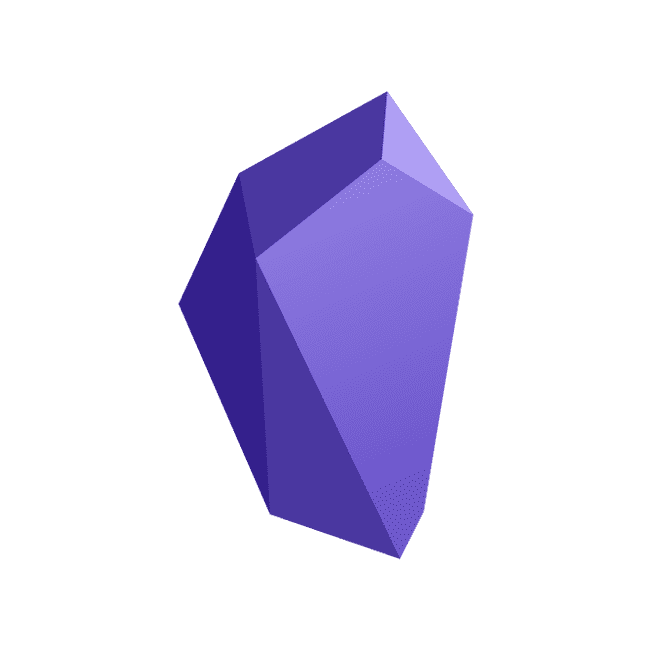I’ve been listening to the “State of the Apps” episodes of Cortex since the end of 2017.
- Cortex #61: State of the Apps 2018
- Cortex #78: State of the Apps 2019
- Cortex #94: State of the Apps 2020
- Cortex #110: State of the Apps 2021
Originally CGP Grey wrote this in the form of a blog post: State of the Apps 2014
I thought I would list out my favorite and most used apps. This is not a comprehensive list, but it’s my favorite apps (that I’m willing to share), without making the list too long.
Productivity
OmniFocus (iOS and macOS)
This is the app that got me to switch to iPhone (I talk more about switching to iPhone in Talking Dudes S03 Episode 10). I wanted a really powerful and usable task manager that could handle anything I throw at it. OmniFocus does this beautifully and it has only gotten better in the 2 years since I started using it. I’ve even written automations for it with JavaScript.
In The Year of Calm I want to pair down what I use it for. I want to have less someday/maybe stuff in there and have that in Roam Research instead. I have also moved Podcasting out of OmniFocus and into Roam Research instead because I can plan better and write show notes all in the same place.
Due (iOS)
Even though I use OmniFocus for tasks and project planning, I sometimes always need to be nagged about certain tasks. Due will send me notifications every 5 minutes until I do it. I can also snooze those tasks with a great UI that lets me add and subtraction increments of time right from the notification. It’s one of the apps that supports subscription Family Sharing.
I have things in here like:
- Take out the trash
- Put chickens’ water out
- Scoop litter box
- Move the wake up time back by 5 minutes
- Rotate mattress
Spark (iOS and macOS)
I was using Airmail (and I still use it for my work email), but I switched to Spark for its ability to collaborate on email. This allows my wife and I to chat about emails and to assign emails to each other. We can even write emails together in real-time similar to Google Docs. This allows my wife and I to keep separate email accounts and yet work on email together without forwarding emails back and forth.
Fantastical (iOS and macOS)
Fantastical has been the best email app for a while and it just continues to get better. It switched to a subscription at the beginning of the year and I immediately purchased a year. You can enter events with natural language instead of having to mess with entering data into multiple fields. I love its ability to create and switch between different calendar sets. It also combines events if they have the same title and time on different calendars. It now has the ability to send out calendar invites with multiple time proposals. In 2020, they also made it easy to join video calls, which has been very useful for me. I also like that on the mac, it can display the name of the next event in the menu bar as well as how much time until the next event. It’s widgets are also very good and it supports Shortcuts. I don’t use it’s task or weather features though.
Cardhop (iOS and macOS)
This is another app that I love for it’s natural language support. You can type in someone’s name, phone number, and address all in the same text box to create a new contact. You can also setup a global keyboard shortcut to open Cardhop on mac or send text to Cardhop.
Drafts (iOS and macOS)
This is where text starts for me. I have a workspace called Inbox that is any note without tags. Every now and then I go through and clear it out by deleting, or sending to another services. In 2020, I experimented with keeping text in Drafts long term, but when I discovered Roam Research, I went back to just having Drafts be the place where text starts. It’s one of the apps that supports subscription Family Sharing.
I need to go through and clear out all the old notes that I had tagged in here.
The only other thing I use it for is OmniFocus templates with the Drafts Action Group Rosemary Orchard created that she described on her blog.
Keep It (iOS and macOS)
At the end of 2018, I started looking for an alternative to Evernote, which housed written notes (now in Roam Research) and pdf and important documents. I tried DEVONthink for the scans and pdfs. DEVONthink was definitely powerful, but it seemed to finicky and I needed something that was easy for my wife to use. So I landed on Keep It. I thought maybe I could keep some of my personal stuff in DEVONthink, but ultimately decided that it was simpler if everything was in Keep It. It’s one of the apps that supports subscription Family Sharing.
I need to:
- Make sure everything is scanned in
- Decide what to shred keep a physical copy of
- Make sure everything is named correctly and filed in the right spot
- Make sure my wife has access to everything and knows how to use it.
- I also need to remove some text only notes and put them in Roam Research.
Roam Research (web)
I started hearing about Roam Research on the Bookworm podcast when they read The Bullet Journal Method. It sounded interesting, but I didn’t want to try it because it didn’t have a native iOS app and it didn’t have a price yet and it was probably going to be expensive.
But when I took a sabbatical in September, I started learning about it and I basically sent an entire week getting into and learning about Roam Research. Since my subscription comes with 3 graphs, my wife also tried it out and loves it too.
You Need a Budget (web and iOS)
YNAB has been a really solid app that syncs with my banks and and just works. They’ve improved the iPad app this year, adding multi-tasking support. Now I just need the Amazon app to support multi-tasking so I can see my Amazon orders side-by-side with my budget.
Creating
MindNode (iOS, iPadOS, and macOS)
I took the Sweet Setup Course on Mind Mapping and starting paying for MindNode. It’s one of the best ways I know of for brainstorming. I no longer use it as much because of Roam Research’s ability to create outlines. But I still use it for book notes, and I plan on moving those notes into Roam Research when I finish the book. It’s one of the apps that supports subscription Family Sharing.
I need to:
- Move book notes into Roam Research.
GoodNotes (iPadOS, iOS, and macOS)
Since I have an Apple Pencil, I wanted an app that use the pencil. I tried out both Notability and GoodNotes. I think they’re both really good, but I’ve stuck with GoodNotes for a while. I don’t use it a lot, but I may use it more this year with the 2021 Digital Planner from The Sweet Setup.
iA Writer (iOS and iPadOS)
I heard Federico Viticci talk about this app on his various podcasts (probably Adapt). I just started using this a few weeks ago, but since I’ve been writing more, I’ve been trying it out for writing blog posts along with Grammarly and Working Copy.
Working Copy (iOS only)
I also heard about this one from Federico Viticci. Since I’ve been writing and publishing blog posts from my iPad, I needed a git client and Working Copy is great.
Ferrite (iOS only)
I started using Ferrite to edit my podcasts after I upgraded to macOS Catalina in 2019 and Audacity stopped working. I used to used Final Cut Pro and I’ve also used Garage Band at one point.
Ferrite has been the best audio editing app I’ve used except for that the fact that I can’t listen at a higher playback speed. I asked the developer about it and they want to add that feature, but it’s difficult because of the audio engine. Even though it doesn’t have this feature, it more than makes up for it with other features like automatically removing silence, tightening clips, and templates.
Picsew (iOS only)
Picsew is a nice utility app for stitching long screenshots together. It can even create a long screenshot from a video screen recording. Another great feature is that it can remove the scroll bar and clean up the status bar. Along with Federico Viticci’s Apple Frames shortcut, I can make nice iPhone screenshots.
Day One (iOS and macOS)
I have considered moving this to Roam Research and I do some journaling in Roam Research similar to the approach of Mike Schmitz at The Sweet Setup, but I like how Day One handles locations and photos. The app is really beautiful and focused on journaling. I don’t want to put everything in Roam Research just because I can and I still think Day One is the best tool for the job, and so does The Sweet Setup.
Automation
Shortcuts (iOS)
When I switched to iOS, I was surprised to find such a powerful automation tool with an interface of code-like blocks. I immediately loved it. I’ve been getting lots of ideas for how to used it from the Automators podcast and Federico Viticci at Macstories. Since Apple acquired Workflow and turned it into Shortcuts, it has been getting better and better. Hopefully Shortcuts will come to macOS soon.
Zapier (web)
Zapier is expensive, and I’m not sure it’s worth it for me since it’s aimed more at businesses than individuals. It’s one of the apps I’m going to re-access whether it’s worth paying for this year, but I do like it and I use it.
Some stuff I do in Zapier I may be able to replace with IFTTT now that they support more than one action. I replaced my split Toggle timer automation with Shortcuts time triggers. I might be able to replace some automations with Integromat. I might be able to replace some with Pushcut automation server. And I might even be able to replace some with webhooks to Keyboard Maestro on my mac mini.
Look into if I can replace all zaps with something cheaper.
Pushcut (iOS)
It’s one of the apps that supports subscription Family Sharing. I used it to send myself push notifications from Zapier to start timers for work meetings. I’m also considering using the Pushcut automation server to run shortcuts. I’m very excited about it, but I haven’t figured out a use case yet.
Apple Home (iOS and macOS)
I have Hue bulbs, Lutron Caseta switches, Wemo smart plugs, and a Rachio sprinkler system. It all goes through Apple Home and it’s great. I set up Home Automations based on time of day or people leaving or arriving at the house. I also commonly control them with my voice, through shortcuts, like my Bedtime shortcut, or Control Center on my phone. I currently use an old iPad mini as my home hub because I don’t have an Apple TV or HomePod, but I plan on getting an Apple TV at some point.
The only automation I do inside the Hue app is a wake up routine that slowly turns on our lamps in the morning.
Eve for Homekit (iOS)
I don’t have any Eve products, but their app is great at creating more advanced automations. For example, I have some automations that turn down my son’s lights. One of them turns the lights to 50%, but only if the lights are brighter than 50%. That way it doesn’t turn them back on if he already has his lights off.
TextExpander (macOS and iOS)
I think of this mostly as a macOS app, but technically it’s on iOS too, but specific apps have to support it. Thankfully Drafts supports it. It allows you to type abbreviations and then it “expands” it into a longer snippet.
Keyboard Maestro (macOS)
I used this for automations on my mac like joining the Zoom video call for my standup meeting at work or muting and unmuting Skype.
Moom (macOS)
Moom is one of many apps that help you move your windows around. You can even do it with Keyboard Maestro, but it was taking me too long to set it up the way I wanted. Moom was super easy to set up and I like it.
Tracking
Timery (iOS)
Timery is the app that finally made it possible for me to not only time track the most important things, but it made it possible to time track everything in my life. The user interface is really easy to use and it supports Shortcuts so that I don’t have to use the Toggl API. I still use the Toggl API from Zapier, but I could switch those to use a Pushcuts Automation Server that uses Timery shortcuts actions. I really want this app on watchOS and macOS.
Airtable (web and iOS)
Airtable has a lot of potential and I want to love it. I’ve tried using it for several things, but I usually stop after a while. I currently have tracked something in Airtable with my wife. We probably could use Notion, but Airtable works fine. My only complaint is that you can’t see a calendar view on iOS and the Pro plan is $12/month/user if you want addons like charts. I don’t want to pay $24/month to see charts for one thing that I track.
Deliveries (iOS)
I don’t usually track my shipments, but when something is on the way that I’m really excited about, especially if it’s not from Amazon, I’ll usually add it to Deliveries. It’s good at recognizing tracking numbers and URLs from your clipboard and automatically figuring out which carrier it is.
Streaks (iOS and watchOS)
I like using Streaks to help me create new habits. I used it to create a new flossing habit in 2019, and now I’m using it to make my morning routine a habit.
Apple Health (iOS)
I add as much data as I can to Health. I don’t know what to do with it, but I think it’s fun.
WaterMinder (iOS and watchOS)
I use WaterMinder to track my water consumption. You can track different types of drinks like coffee and soda as well, but I only track water. It syncs the data to Apple Health.
FoodNoms (iOS)
I used to use MyFitnessPal and hated it even though it had an extensive food database. When I discovered FoodNoms, I immediately loved it because it takes advantage of all the modern iOS features. It has added new features very quickly and the developer is very responsive. It supports Shortcuts, although I haven’t figured out a good way to use it. I used it extensively when it first came out and then I stopped. I need to start using it again to figure out a possible food allergy. It syncs data to Apple Health and it’s one of the apps that supports subscription Family Sharing.
Fitbod (iOS and watchOS)
Fitbod was the best weight lifting app I could find when I was still going to a gym. Since staying at home I haven’t used it as much, but I should because you can configure which equipment you have at different locations, and it’s good at automatically creating a workout based on your equipment, how much time you have, and how sore your muscles are (based on previous workouts). It also syncs to Apple Health.
RunKeeper (iOS and watchOS)
I use this to track my runs. In the past, I have paid for Premium so that I can get training plans, but right now I’m just tracking runs on the free plan. It syncs to Apple Health, but the route can’t sync to Apple Health and stays in Runkeeper.
Tempo
I like using Tempo to visualize my running data from Apple Health in a different way. It’s simple, but it has nice charts. It’s one of the apps that supports subscription Family Sharing.
Headspace (iOS)
Headspace is the app my wife and I use to meditate. It’s great for beginners and I like how it has “courses” that you can go through that slowly introduce techniques and concepts. I don’t use the Sleep or Focus sections of the app, but I have tried the Move section, which has mindful workouts and I like that when I don’t have time for a run or a Fitbod workout. It syncs mindfulness minutes to Apple Health. My only complaint is that I wish it supported dark mode on iOS. The Sleep section kind of supports dark mode, until it gets to the player, which is all white. It blows my mind that it does that.
Consuming
Overcast (iOS and watchOS)
Overcast is my favorite podcast player. I love that has voice boost, smart speed, and custom speed per podcast. I also like that you can add episodes to your queue from the notification, and it supports Shortcuts (although you have to go into the Overcast settings to find them). It can also sync to your Apple Watch, which I will try out soon when mine arrives. It also has a great sharing feature where you can create a video or audio clip from an episode to share to social media.
I tried out Airr because you can take notes on podcasts and send them to Readwise, but it was buggy and missing so many features that I love from Overcast that I couldn’t use it.
Goodreads (web, iOS)
I’ve been using this to track my books for years. I am starting to move my “Want to read” books out of Goodreads though and using Roam Research instead because I want more information about where I heard about the book and why I wanted to read it in the first place.
Reeder 5 (iOS)
I was using NetNewsWire earlier this year, but then I heard Myke Hurley say how much he enjoyed Reeder 5 that I decided to try it out. I really like Reeder and NetNewsWire. They’re both have a simple and clean UI. I can switch back and forth if I want because I’m using Feedly as the backend for my RSS subscriptions. I’m also using Kill The Newsletter! to turn some email newsletters into RSS feeds, and I paid for Feedly so that I can use email rules to automatically forward emails from certain senders to Feedly.
Instapaper (web, iOS)
I tried GoodLinks, but I wanted to be able to send things to Readwise. I switched to Instapaper, which I hadn’t really used in years and I had to pay for Instapaper Premium so that I could make more than 3 highlights per article and make unlimited notes.
Readwise (iOS)
I’ve been using Readwise to connect my Instapaper, Kindle (which I don’t currently use), Goodreads, and Airr podcast player. I then review about 5 highlights every day in the app. It also sends those highlights into Roam Research. One of my favorite things about the iOS app is the ability to point your phone at a physical book and then highlight a quote. It then converts it into text, and you can type in the page number and pick the book that’s from. I might just use this in the future to get text out of physical books to copy/paste into MindNode.
Lookup (iOS)
When I read I like to look up words that I don’t know and Lookup is the best and most beautiful looking app I found. The word of the day is nice and they have interesting images. But I don’t use that part as much. I add words that I don’t know (or am not as familiar with) to collections. I have one collection per book. I also write those words at the front of the book. You can also take quizes on the words in your collections. I don’t take those quizzes very often, but it’s fun. It also has Shortcuts actions, which I don’t use. I would like to see a Shortcuts action to get words from collections and/or an export feature.
Plex (web, iOS)
I started using Plex at the beginning of 2019 (I think) and I’ve really been enjoying it (even though I have to tinker around a bit to keep it up). It’s like having a personal Netflix. I also have a webhooks setup to call Trakt to track what I watch and I have a webhook with Zapier set up to time track with Toggl.
Infuse (iOS)
It’s one of the apps that supports subscription Family Sharing. I heard about this from Federico Viticci and at first I didn’t realize why you would use it when you have Plex, but it works really well at playing videos on my Synology NAS. Sometimes it plays it no problem when Plex struggles with trying to transcode it.
Apple TV (iOS, macOS)
I don’t own a physical Apple TV devices, but when I got my Mac Mini earlier this year, it came with a subscription to Apple TV +. I couldn’t find the time to watch it at first, but I watched all of The Morning Show, For All Mankind, Servant, Defending Jacob, and now I’m watching Ted Lasso with my wife. She doesn’t want to pay for it, but I can’t wait for the second season on all of theses shows. Plus Wolfwalkers, Greyhound, See, and Foundation all look good. It’s going to be hard to give up this service if Apple keeps coming out with great content like this.
Sofa (iOS)
This is where I have been keeping track of movies and shows I want to watch. It’s nice because instead of just typing the name of a show into a list, you’re actually searching for shoes and movies and you can see the release date, cover, and other information.
Trakt (web, iOS beta)
I’m trying this out, but I’m not sure how useful it will be. Thankfully, Trakt just came out with a TestFlight version of their own app. I was using Cinema Time and TV Time as Trakt clients, but now I don’t need to. If only Trakt supported Shortcuts. I have webhooks from Plex, but other than that, I forget to track what I’m watching.
Maybe I could make a shortcut that called a Trakt API or webhook URL.
Food
Paprika (iOS, macOS)
Paprika is a great app for recipes. We don’t use the shopping features, but my wife has been using the meal planning feature this year and it’s been pretty good. The meal planning feature seems a little buggy on iOS sometimes (crashing the app). I used to use Paprika to create a shopping list based on recipes, and then export from Paprika into AnyList.
AnyList (iOS)
My wife and I use AnyList for grocery shopping. We have also lists for other stores like the hardware store, and IKEA. It’s good for groceries because it automatically sorts items into grocery store categories and it can remember common items and notes on those items. We don’t use the Recipe or meal planning features because we use Paprika. Honestly, I wish we could just use one app for shopping and and recipes, but Paprika is the best for cooking and AnyList is the best for shopping lists.
Travel
Tripsy (iOS)
I haven’t traveled much this year, but my wife and I have used some of our travel points for local hotels. I can forward flight, hotel reservation, and car rental emails to Tripsy and it automatically adds all of the details. It’s one of the apps that supports subscription Family Sharing, although my wife doesn’t really need a subscription because when I share a trip with her, she doesn’t need a subscription.
Flighty (iOS)
Even though I use Tripsy, Flighty is really cool for tracking flights. It gives you instant notifications and it also predicts delays. It also has a beautiful interface showing your flights on a world map.
Christian
YouVersion Bible app (web and iOS)
I’ve tried out various Bible apps, but this is one of the original apps and it’s still one of the best. It has 62 English versions of the Bible, which you can download offline. You can also listen to the audio version. It has Bible reading plans, a great search. It has a ton of features, most of which I don’t use, like friends, bookmarks, highlights, notes, verse of the day, and more. I also just realized that it supports a prayer list.
Echo (iOS)
I was using Echo for my prayer list, but I recently started using Roam Research. I’m still not sure if Roam Research is where I want prayers, but it makes since that it might be mixed in with other notes, like a personal CRM. Although, since I haven’t been to church in almost a year, I don’t have a lot of prayers on my list.
The Bible Memory App (iOS and watchOS)
I don’t use this app as much as I wish I did, but I really like the way it works. It’s exactly like a web app I was building back in 2010, but never finished. To practice a verse, you type the first letter of each word.
Other
Anki (iOS and macOS)
Anki isn’t the best looking app, but it’s one of the best memorization apps that uses spaced repetition. I go through periods of using this more or less.
Apple Photos (iOS and macOS)
After getting an iPhone several years ago, it took me a little while to get into Apple Photos. Last year, I bought Macsparky’s Photos Field Guide and I really enjoy using it.
I need to:
- I need to figure out my system for getting my wife’s photos into the same library.
- I also need to figure out my system for sharing albums with my family (since I don’t use Facebook).
GIFwrapped (iOS)
I started building up a personal collection of gifs that I can use because it always seems like I can’t find the gif I’m looking for if I search in the moment. GIFwrapped is a simple app where you can search for apps and save your favorites and it syncs with iCloud so I even have access to them on my mac.
Things (iOS)
Wait, don’t I use OmniFocus? and Due? Yes. And sometimes I either get overwhelmed by all the things in OmniFocus that I need to make a list somewhere else. Or sometimes, I just want to make a one-off, temporary list. That’s what I use Things for. It’s beautiful UI, that’s very different from OmniFocus also feels different to my brain when I want a change from my usual task manager.
Reminders (iOS and macOS)
Another task manager? Yeah, OmniFocus doesn’t support sharing and assigning tasks (yet). So I use Reminders to share tasks with my wife. We don’t use it a lot, but sometimes we need a list of things we can both see and check off. We usually use it for packing lists.
Dark Noise (iOS)
When I discovered this app, it was exactly what I was looking for: a dead simple sound machine app that supports Shortcuts. It doesn’t have a ton of sounds either, which is great, and it doesn’t require a subscription. I was using this in my bedtime shortcut every night this year (until recently when my wife noticed that my sound would stop randomly during the night). My favorite sound is “Beach,” which sounds like ocean waves at the beach. You can also mix your own sounds together.
Intriguing apps
Other apps that I’m currently trying out are:
Craft
- It’s an interesting new take on note-taking apps.
- It supports back links, but I’m already using Roam Research.
- It supports real-time collaboration, but if I used it with podcast hosts, they would have to be on iOS or a mac. And Notion might work better for data.
- I could use it with my wife, but we don’t really have a use-case for it.
- It’s one of the apps that supports subscription Family Sharing.
Obsidian
- It’s very similar to Roam Research, but I tried it before I eventually went with Roam and it didn’t quite click with me, but I’m thinking about using this to publish a digital garden like Rosie Campbell’s.
Apple Music
- I like it better than Spotify because it feels more native, you can bundle it in with Apple One, and I love being able to see the lyrics while the songs play, but my wife really likes Spotify’s recommendations.