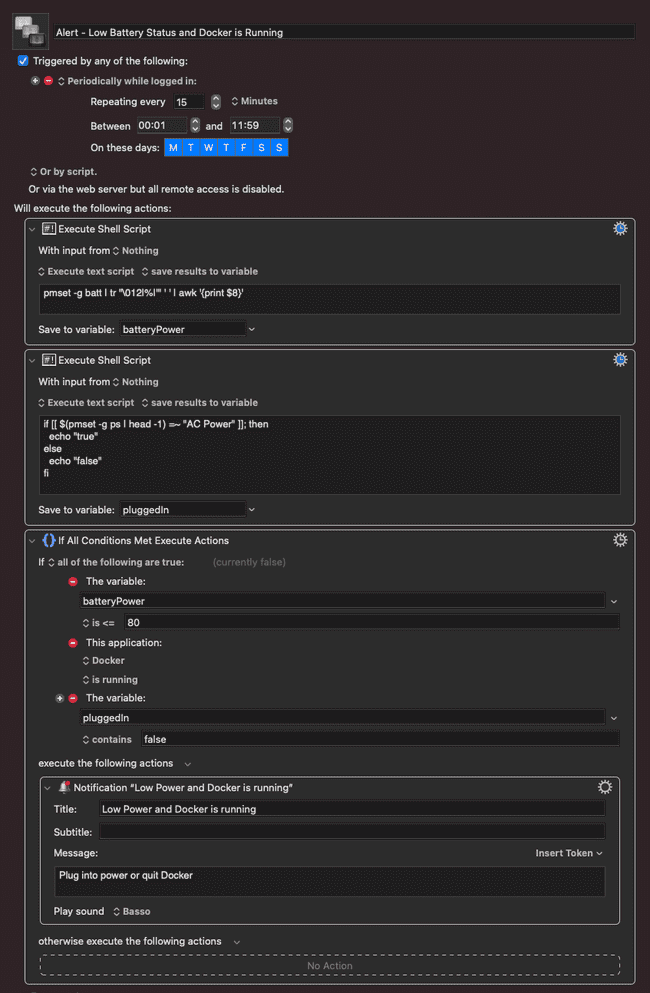Sometimes after work, I unplug my Macbook Pro and then discover (not that much later) that my battery is super low and I need to scramble to grab my power cord. One reason for my battery draining so quickly is Docker. I run Docker all day at work, but I don’t always remember to quit it when I’m using my computer for personal purposes.
So, I set up Keyboard Maestro to alert me whenever my battery is 80% or less if Docker is running. It relies on a couple of shell scripts to make this work. I got them from forums online, but I can’t remember where, so I can’t give credit to the original creator. One gets the battery percentage and another to find out if it’s plugged in to power or not.
To get the battery power:
pmset -g batt | tr "\012|%|'" ' ' | awk '{print $8}'To find whether it’s plugged in or not:
if [[ $(pmset -g ps | head -1) =~ "AC Power" ]]; then
echo "true"
else
echo "false"
fi
Getting those two pieces of information was the hard part. After that it just checks to see if all three of these things are true:
- batteryPower <= 80
- pluggedIn = false
- Docker is running
If all of those are true, then it shows a notification saying that power is low and Docker is running.
I set this macro to run every 15 minutes.
You can download the macro here: Alert - Low Battery Status and Docker is Running