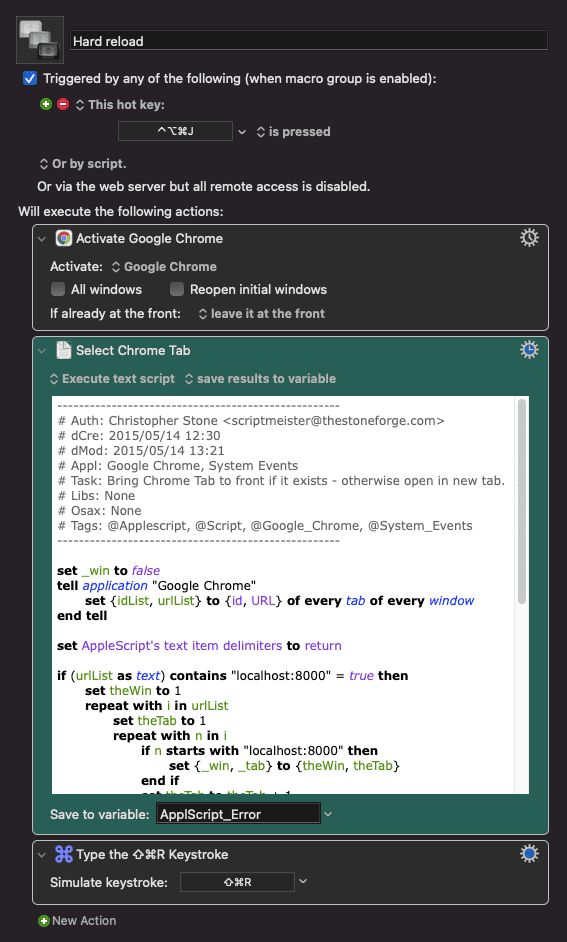I have a Keyboard Maestro macro where I can hit ⌃⌥⌘J and it will switch to Chrome, switch to the tab where I’m developing, and do a hard refresh. I’ve found this really useful so that I don’t have to hit ⌘Tab to get to Chrome, and then switch to the correct tab and hit ⌘R.
This macro uses some AppleScript and you’ll have to change “localhost:8000” that’s in there 3 times to whatever url you use for web development. It could probably be improved by using a variable instead. I got the Applescript from a Keyboard Maestro forum at some point and it says it was written by Christopher Stone, so thanks Christopher!
Here is the Applescript:
----------------------------------------------------
# Auth: Christopher Stone <scriptmeister@thestoneforge.com>
# dCre: 2015/05/14 12:30
# dMod: 2015/05/14 13:21
# Appl: Google Chrome, System Events
# Task: Bring Chrome Tab to front if it exists - otherwise open in new tab.
# Libs: None
# Osax: None
# Tags: @Applescript, @Script, @Google_Chrome, @System_Events
----------------------------------------------------
set _win to false
tell application "Google Chrome"
set {idList, urlList} to {id, URL} of every tab of every window
end tell
set AppleScript's text item delimiters to return
if (urlList as text) contains "localhost:8000" = true then
set theWin to 1
repeat with i in urlList
set theTab to 1
repeat with n in i
if n starts with "localhost:8000" then
set {_win, _tab} to {theWin, theTab}
end if
set theTab to theTab + 1
end repeat
set theWin to theWin + 1
end repeat
end if
if _win ≠ false then
tell application "System Events"
if quit delay ≠ 0 then set quit delay to 0
tell process "Google Chrome"
perform action "AXRaise" of window _win
end tell
end tell
tell application "Google Chrome"
tell front window to set active tab index to _tab
end tell
else
tell application "Google Chrome"
open location "localhost:8000"
end tell
end if
----------------------------------------------------You can download the macro here Hard reload macro